

Use these settings in case your internet connection is handled through a proxy server.
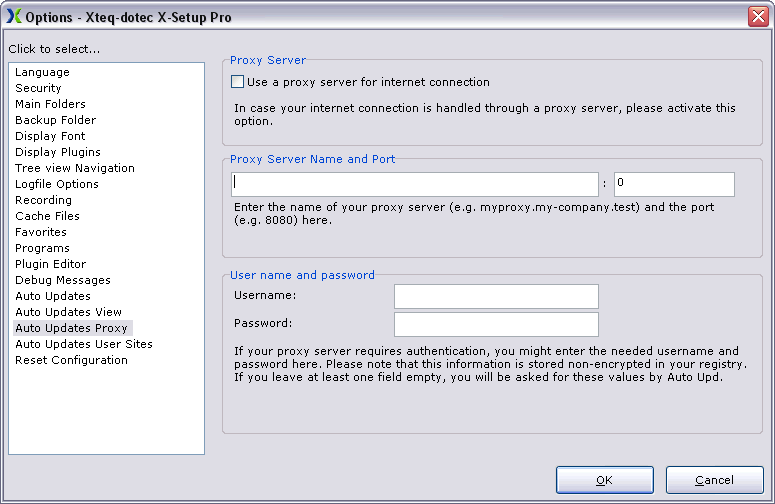
In case your internet connection is handled through a proxy server, please activate this option.
Enter the name of your proxy server (e.g. myproxy.my-company.test) and the port (e.g. 8080) here.
If your proxy server requires authentication, you might enter the needed username and password here. Please note that this information is stored non-encrypted in your registry. If you leave at least one field empty, you will be asked for these values by Automatic Updates.
For information about applying templates to topics, press F1.